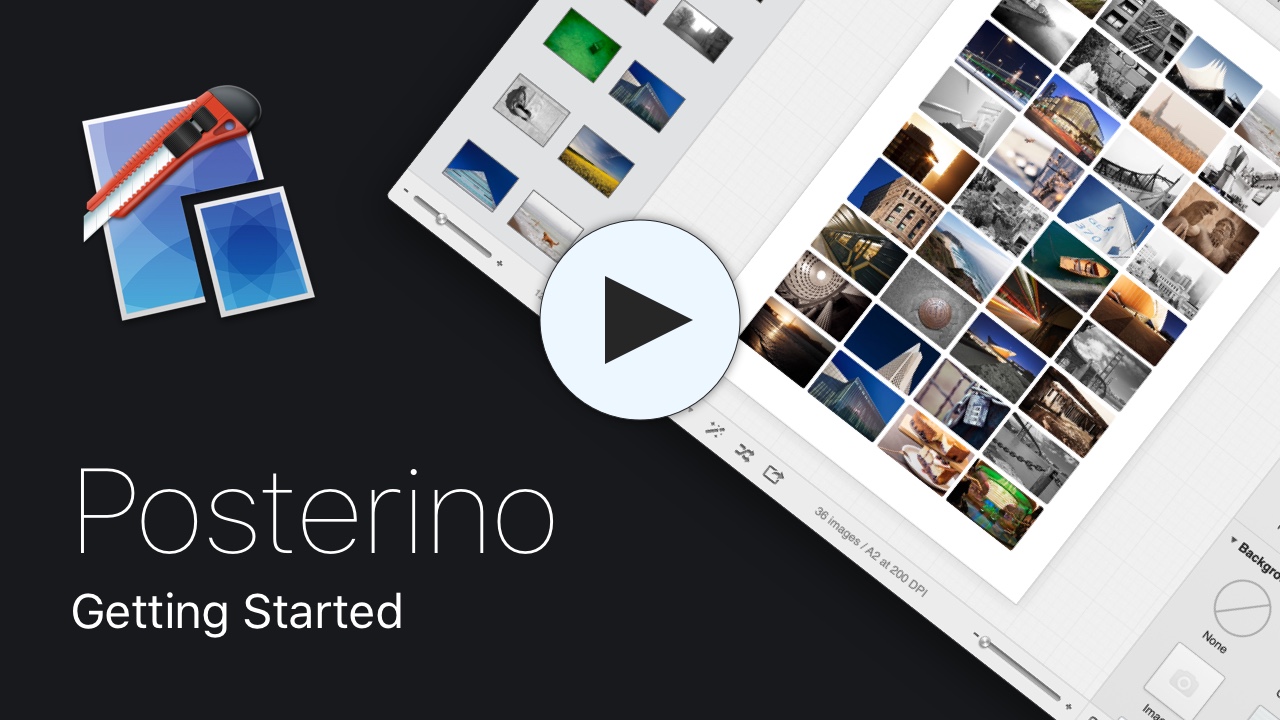|
The UI of Posterino 6 looks a bit different than the one from Posterino 3. For example, Posterino 3 shows the toolbar at the bottom of the window, whereas Posterino 6 shows it at the top. However, the workflow basics and principles shown in the videos below are true for both, Posterino 6 and 3. |
Getting Started
Basics Series
| adding images |

|
|---|---|
| removing images |

|
| placing images |

|
| replacing images |

|
Layout Methods
| Square-Grid |
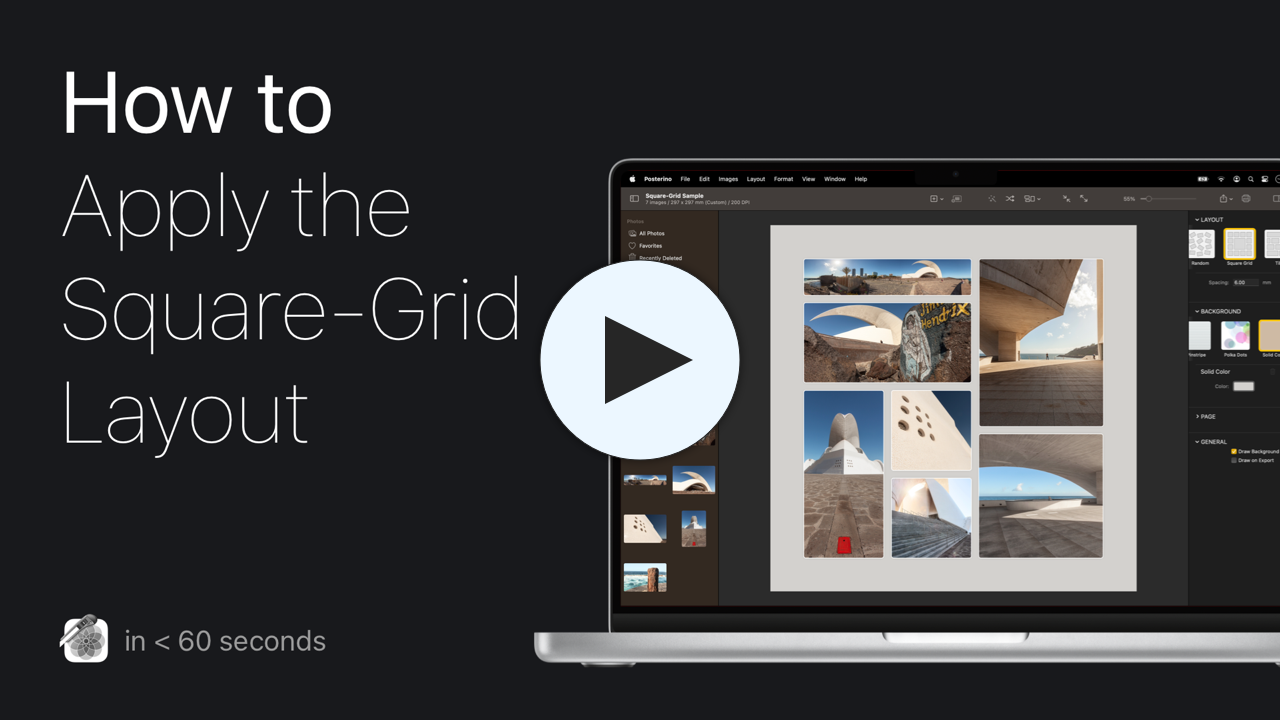
This episode shows how to use the Square-Grid layout for your documents. Along with some handy tips and tricks. |
|---|
Think Pro Series
| Mosaic-Crop |

This episode shows various ways to use the Mosaic Crop feature. Along with tips, trick and some creative ideas. |
|---|
Missing Something?
|
What next? Creating nice How-To videos is one of my latest endeavors. So the current collection is just a start and I will add new videos one by one. If you think of a topic you like me to cover, just drop me a note. |
|
|
Videos on Posterino v2 See the list of |