Press Kit
|
Below you'll find detailed information and imagery for covering Posterino or the company behind it. For additional material and media opportunities, feel free to get in touch. |
|
About Posterino |
Posterino for Mac is a collage maker for photo enthusiasts. Its pleasant, focused creative experience, combined with built-in image browsing, fine-grained control, and flexible export, make Posterino a premium choice for creatives of all kinds. Posterino can be downloaded for free from the Mac App Store. A subscription is required to unlock the app, and includes a free trial period. There is a yearly and an upgrade plan, as well as a family plan and an option for volume licensing. |
Posterino is about... |
layout automation. Layouts are automatically adjusted to the number of images added to a document. Or when switching from one layout type to the other. flexibility. From 1 to 1000 images. From postcard to poster sized documents. Templates are just an initial idea for a document and no rigid grid of image frames. pro features. Breathtaking visualizations like Mosaic-Crop (see below). Additional design objects like texts or calendars. Ways to fine tune every detail. Custom templates, page sizes, aspect-ratios and object styles. ease of use. A professional tool that anyone can use. Easy as Drag & Drop. Literally. beautiful results. Posterino users often use these attributes to describe their results: Aesthetic, elegant, gorgeous, or just plain beautiful. remembering. We remember the events we have photos for, but don’t remember the events that weren’t photographed or those never presented for anyone to see. |
Posterino users are... |
people like you and me. Who want to preserve memories, present events, tell about vacations, make a calendar, show the development of their loved ones, tell a story or just create awesome gifts. photo enthusiasts. Who want to present or frame their shots in new and stylish ways. pros. Who want a fast and easy way to get photo layouts done. Photographers creating photo presentations and contact sheets. Scientists presenting microscopic imagery. Designers collecting designs to remember. Printers organizing work. |
Pricing & Availability |
Posterino runs on macOS 12 Monterey and later. On Intel and Apple Silicon based Macs. Posterino is available via Mac App Store:
|
Company |
Zykloid Software is an indie software developer run by Christoph Priebe based in Ulm, Germany. |
Development |
The code base holds Objective-C and Swift code. New code is written in Swift and Objective-C code is moved to Swift when touched and the need arise. The major part of the user interface is build using SwiftUI. Personal Note: For me as an indie developer SwiftUI is a game changer and productivity boost I have never imagined possible. I hold infinite thanks for the SwiftUI team at Apple for bringing this technology to life! |
Background Story |
The first version of Posterino was a simple hard coded rendering engine I put together to create a "life poster" of 98 images as a Christmas present for my girlfriend. Then the idea came to my mind, that this tool could actually be useful for any photo enthusiast, if it had a user interface anyone could handle. That's when Posterino was born back in 2005. |
| Contact | christoph@zykloid.com |
Links |
App Icon
| 1024 x 1024 |
 Download 1024 x 1024 app icon |
|---|---|
| 512 x 512 |
 Download 512 x 512 app icon |
| 256 x 256 |
 Download 256 x 256 app icon |
| 128 x 128 |
 Download 128 x 128 app icon |
Screenshots
Dark |
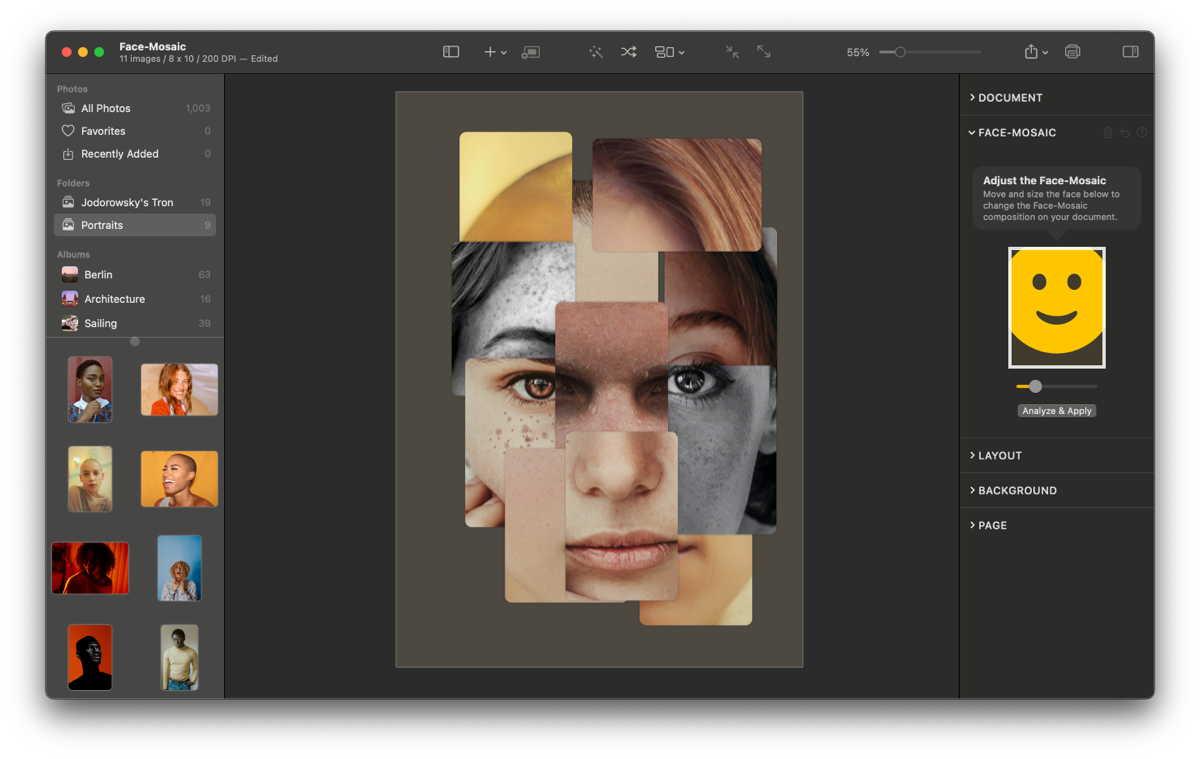
Document window showing a Face-Mosaic applied on a set of portrait images. The image browser on the left and the inspector on the right of the window. The inspector is showing the Face-Mosaic control panel. Download: 2400 x 1518 | 1200 x 759 |
|---|---|
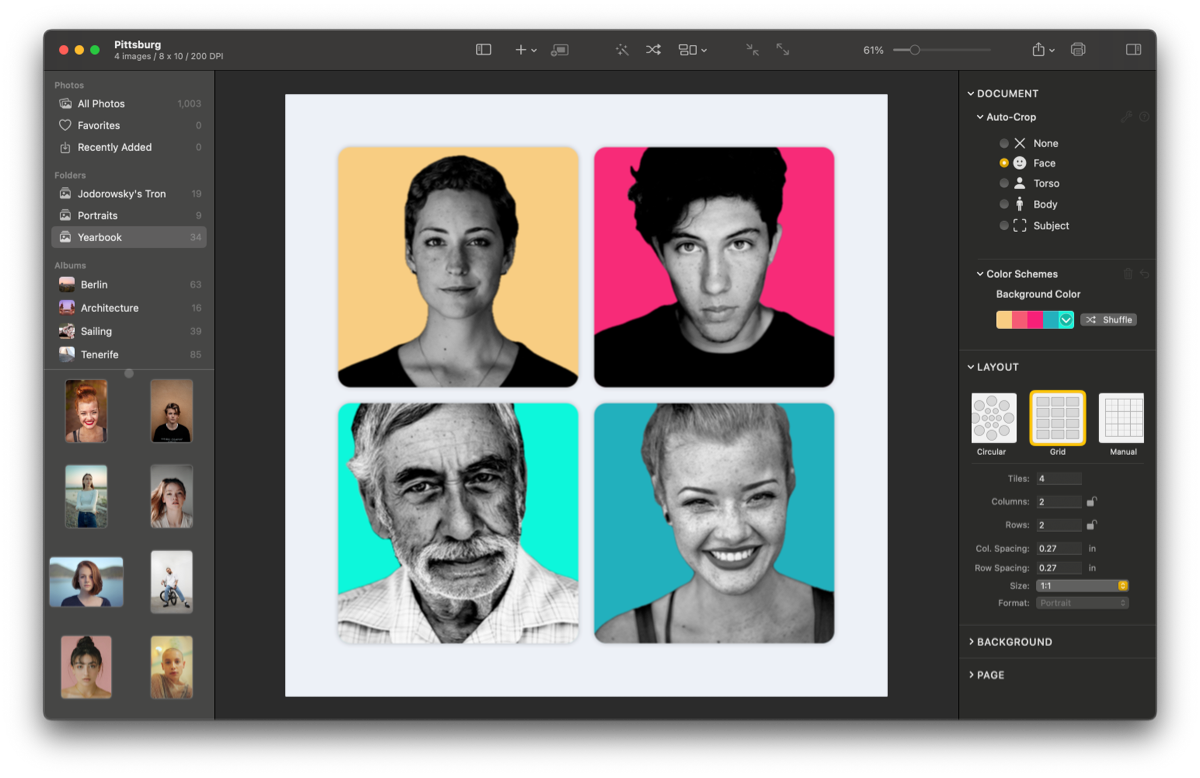
Document window showing an application of the template 'Pittsburgh'. This template automatically applies a crop to the face, a subject-mask, a random background color from a color palette and a B/W image filter. The image browser on the left and the inspector on the right of the window. The inspector is showing Auto-Crop and color-scheme settings. Download: 2400 x 1555 | 1200 x 778 |
|
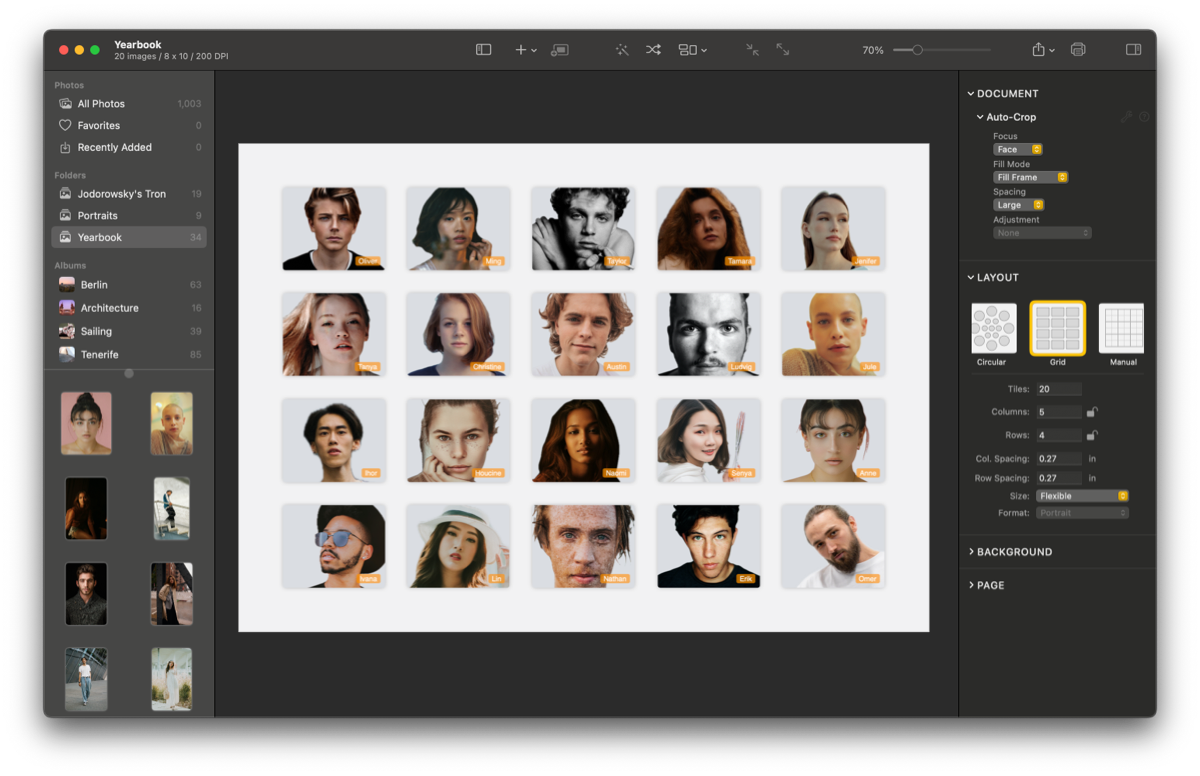
Document window showing an application of the template 'Yearbook'. This template automatically applies a crop to the face, a subject-mask, a uniform background color and is using the image file name as the caption text. The image browser on the left and the inspector on the right of the window. The inspector is showing Auto-Crop and layout settings. Download: 2400 x 1551 | 1200 x 776 |
|
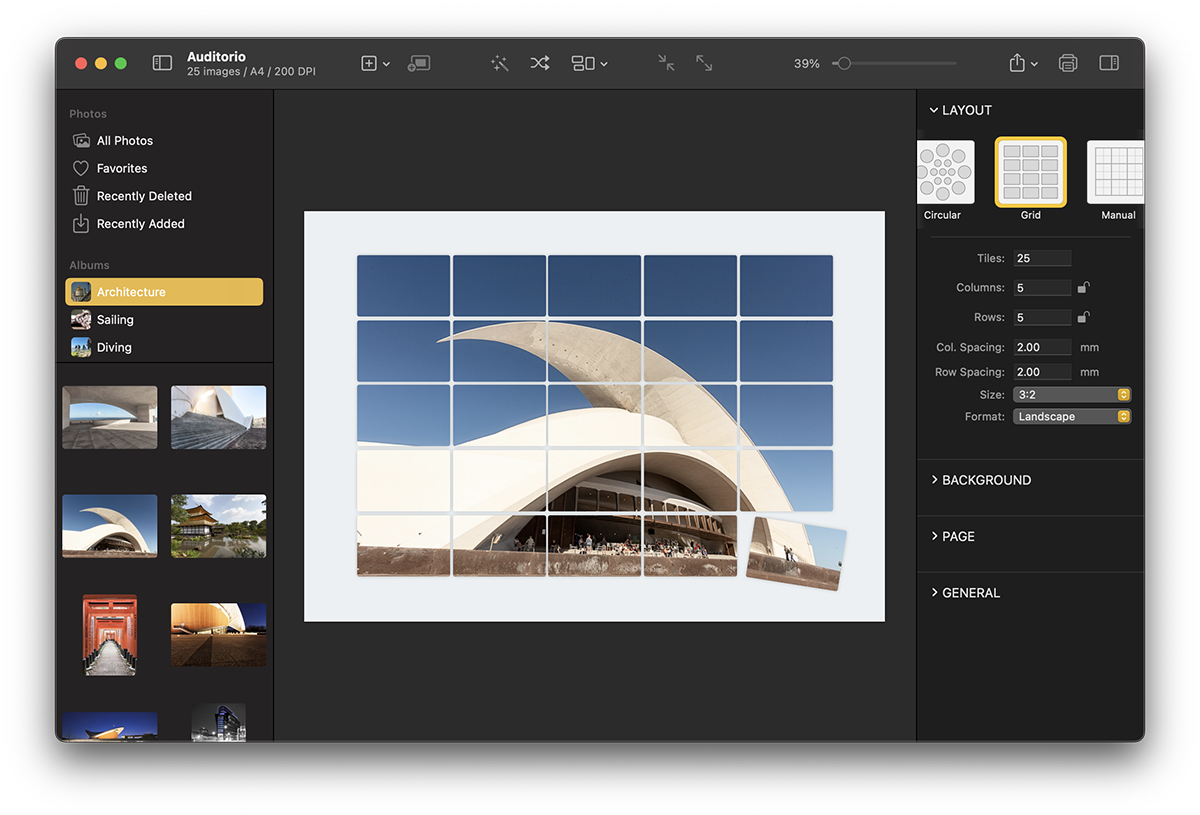
Document window showing a Grid layout with a Mosaic-Crop applied to an image of the `Auditorio de Tenerife`. The image browser on the left and the inspector on the right of the window. The inspector is showing layout and page settings. Download: 2426 x 1648 | 1200 x 815 |
|
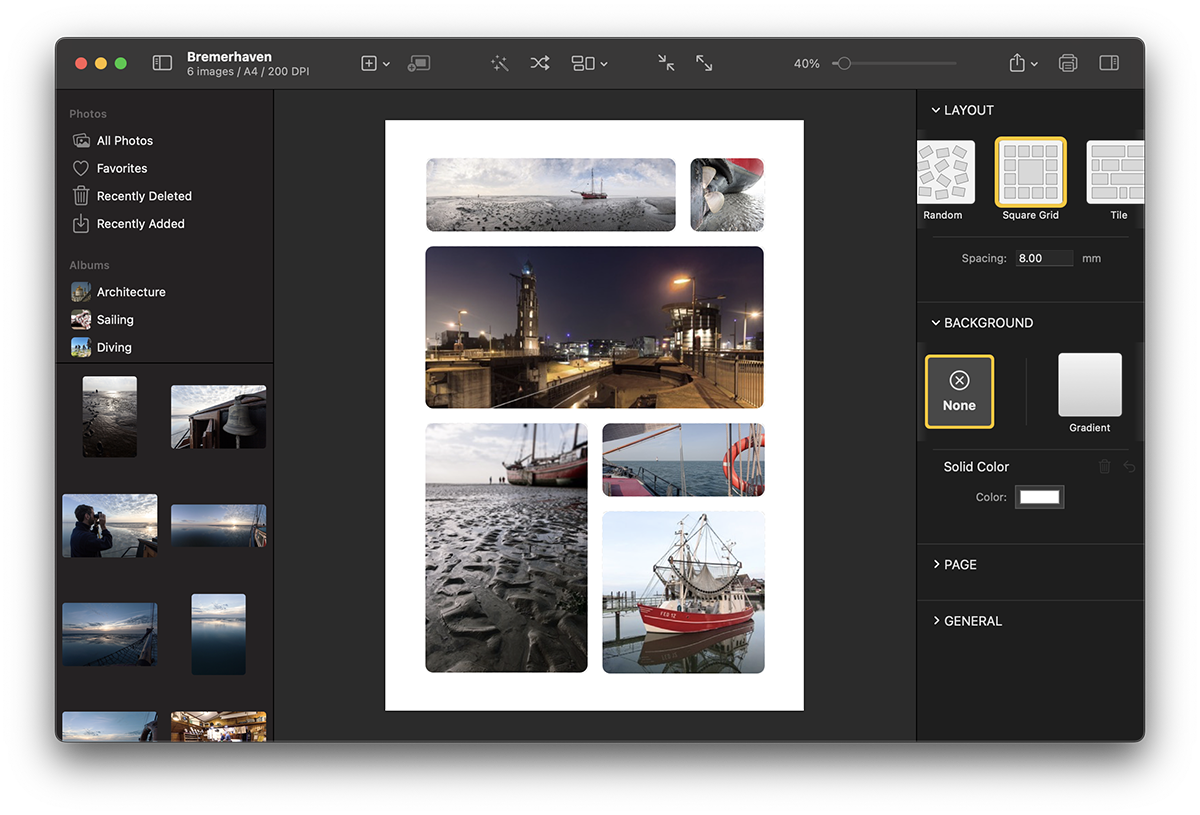
Document window showing a Square-Grid layout. The image browser on the left and the inspector on the right of the window. The inspector is showing layout and page settings. Download: 2426 x 1648 | 1200 x 815 |
|
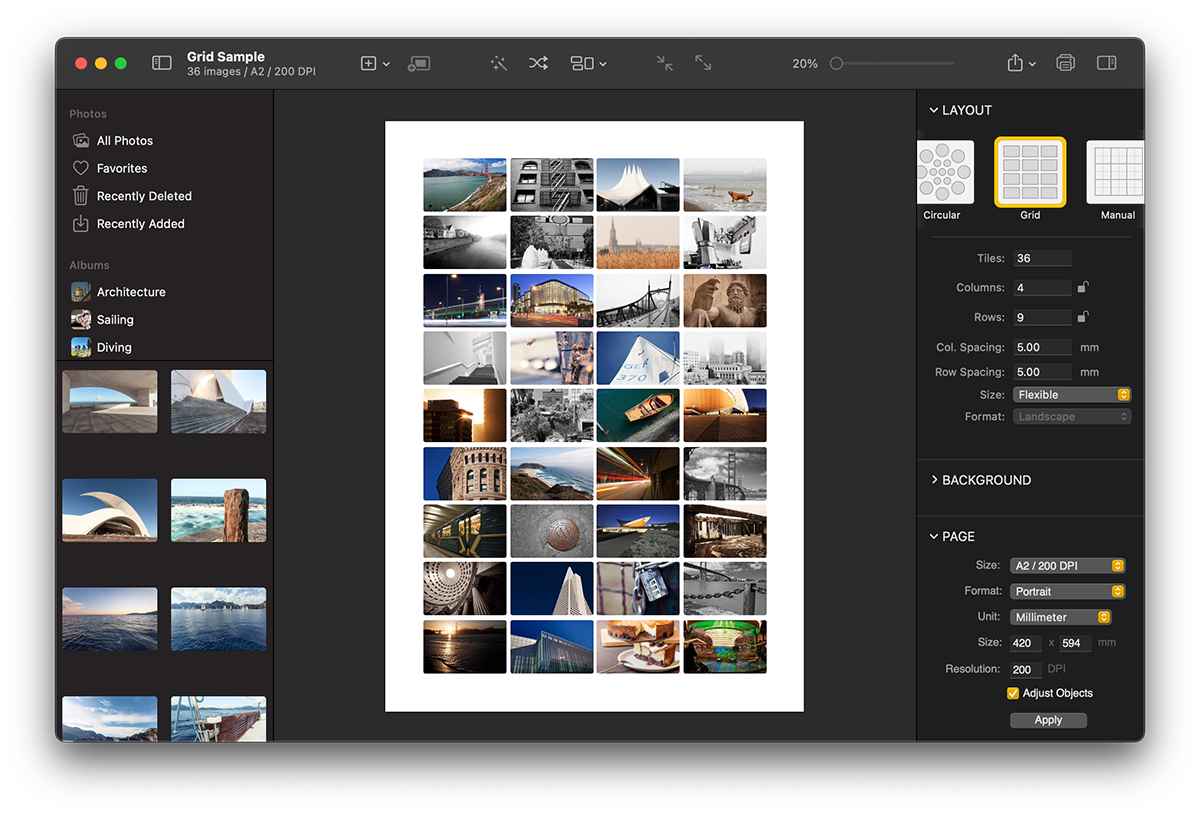
Document window showing a classic Grid layout. The image browser on the left and the inspector on the right of the window. The inspector is showing layout and page settings. Download: 2426 x 1648 | 1200 x 815 |
|
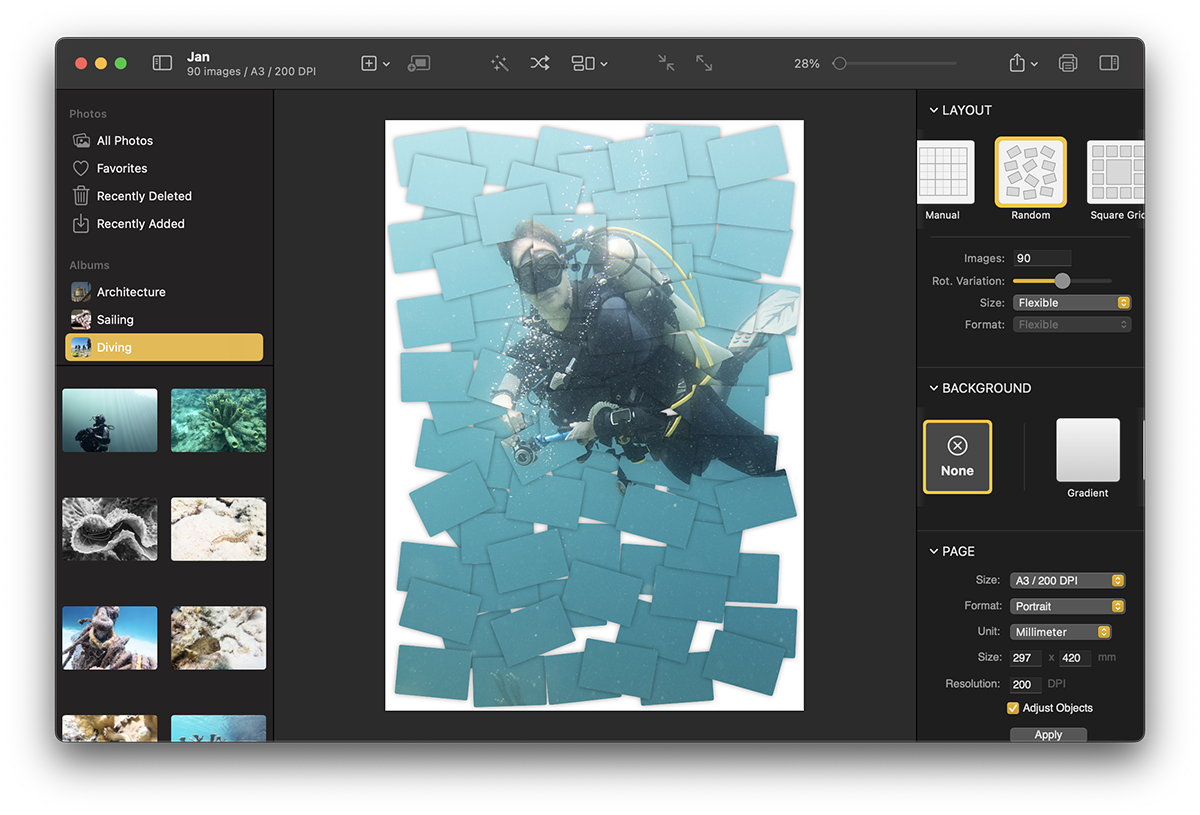
Document window showing a Mosaic-Crop of a diver applied to a Random layout. The image browser on the left and the inspector on the right of the window. The inspector is showing layout and page settings. Download: 2426 x 1648 | 1200 x 815 |
|
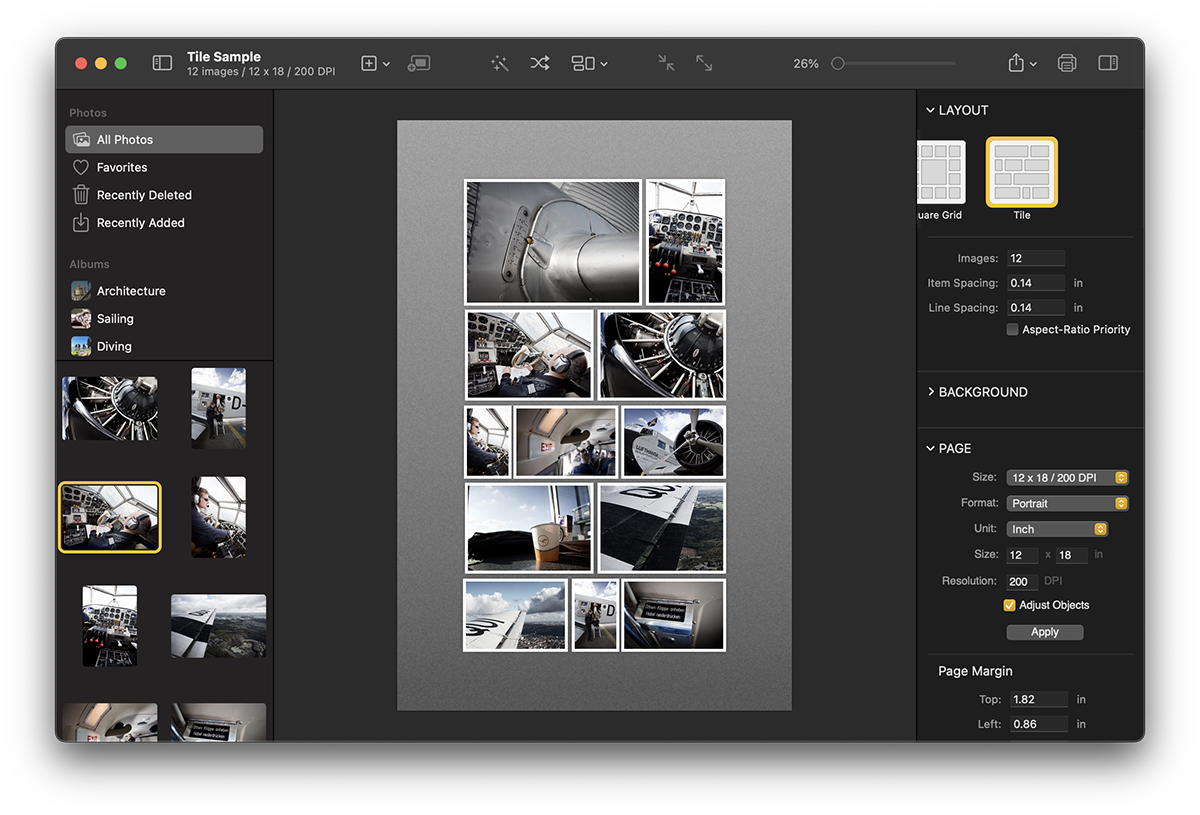
Document window showing a Tile layout. The image browser on the left and the inspector on the right of the window. The inspector is showing layout and page settings. Download: 2426 x 1648 | 1200 x 815 |
|
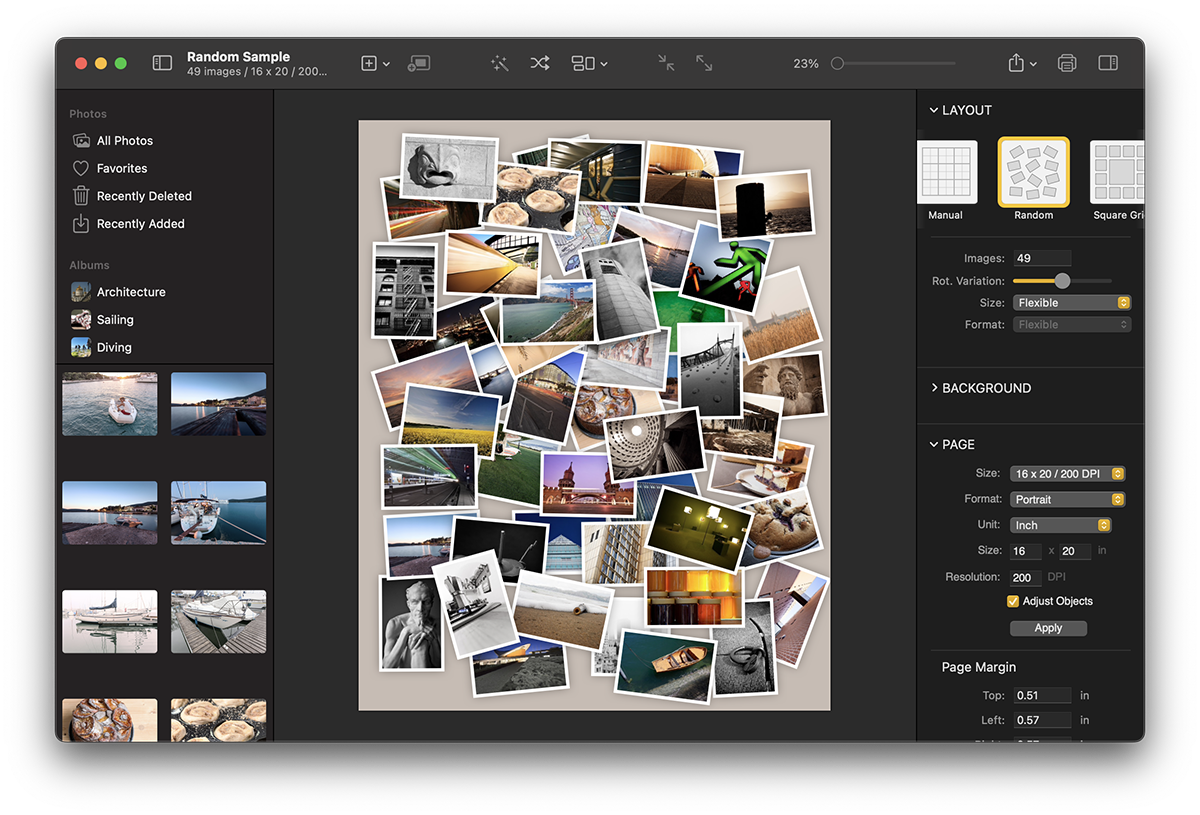
Document window showing a Random layout of a set of images. The image browser on the left and the inspector on the right of the window. The inspector is showing layout and page settings. Download: 2426 x 1648 | 1200 x 815 |
|

Document window showing a Grid layout with a Leaf style frame applied to the images. The image browser on the left and the inspector on the right of the window. The inspector is showing the properties of the frame applied to the selected image. Download: 2426 x 1648 | 1200 x 815 |
|
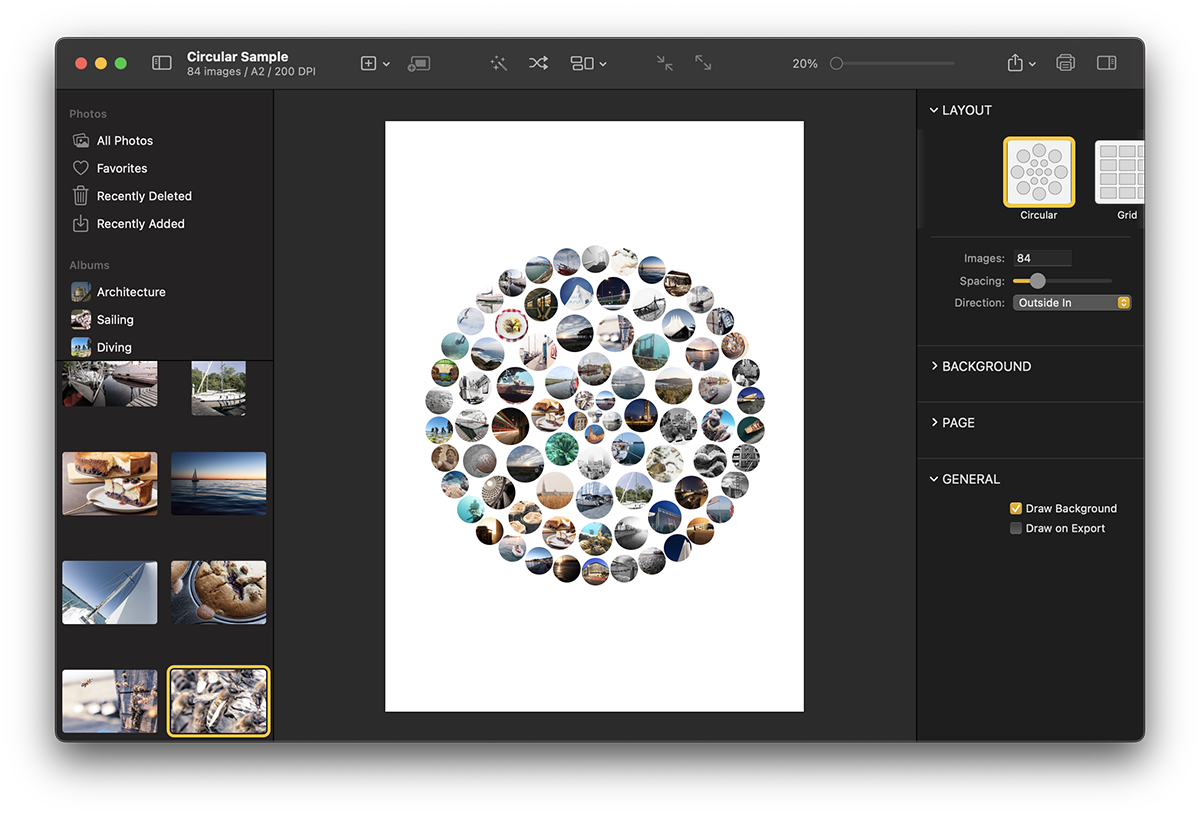
Document window showing a Circular layout. The image browser on the left and the inspector on the right of the window. The inspector is showing layout and page settings. Download: 2426 x 1648 | 1200 x 815 |
|
Light |
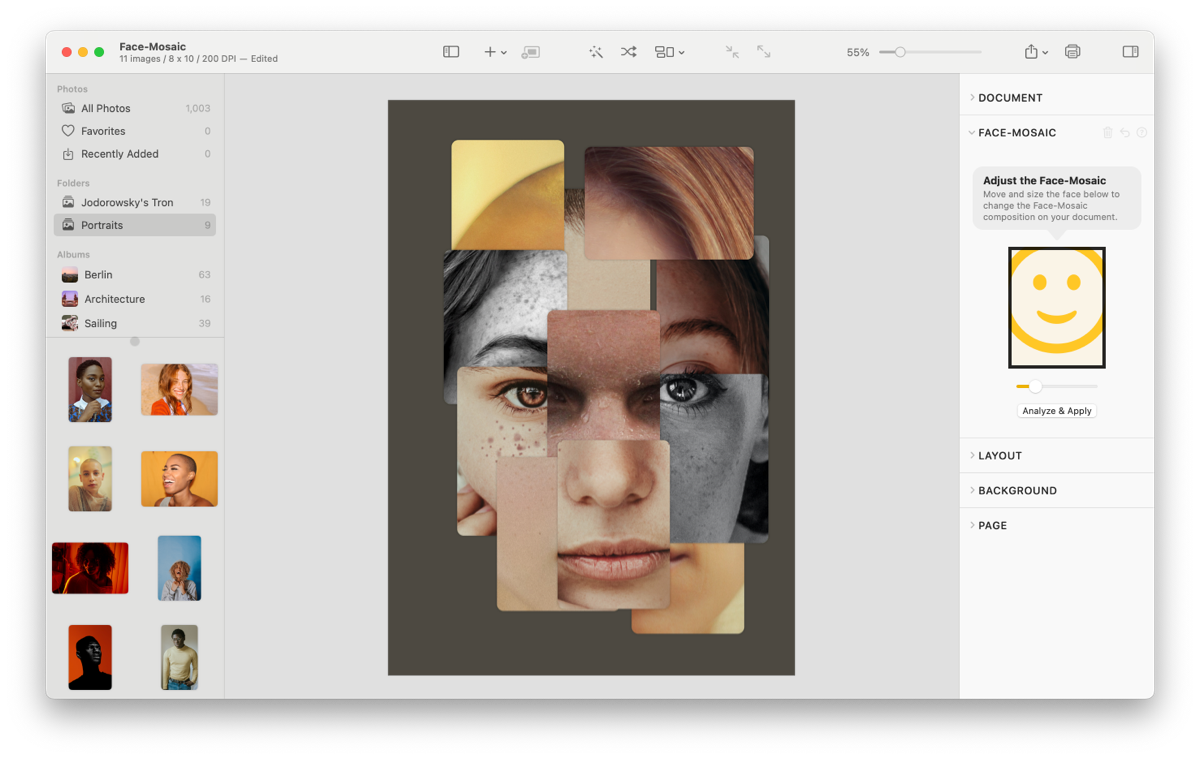
Document window showing a Face-Mosaic applied on a set of portrait images. The image browser on the left and the inspector on the right of the window. The inspector is showing the Face-Mosaic control panel. Download: 2400 x 1518 | 1200 x 759 |
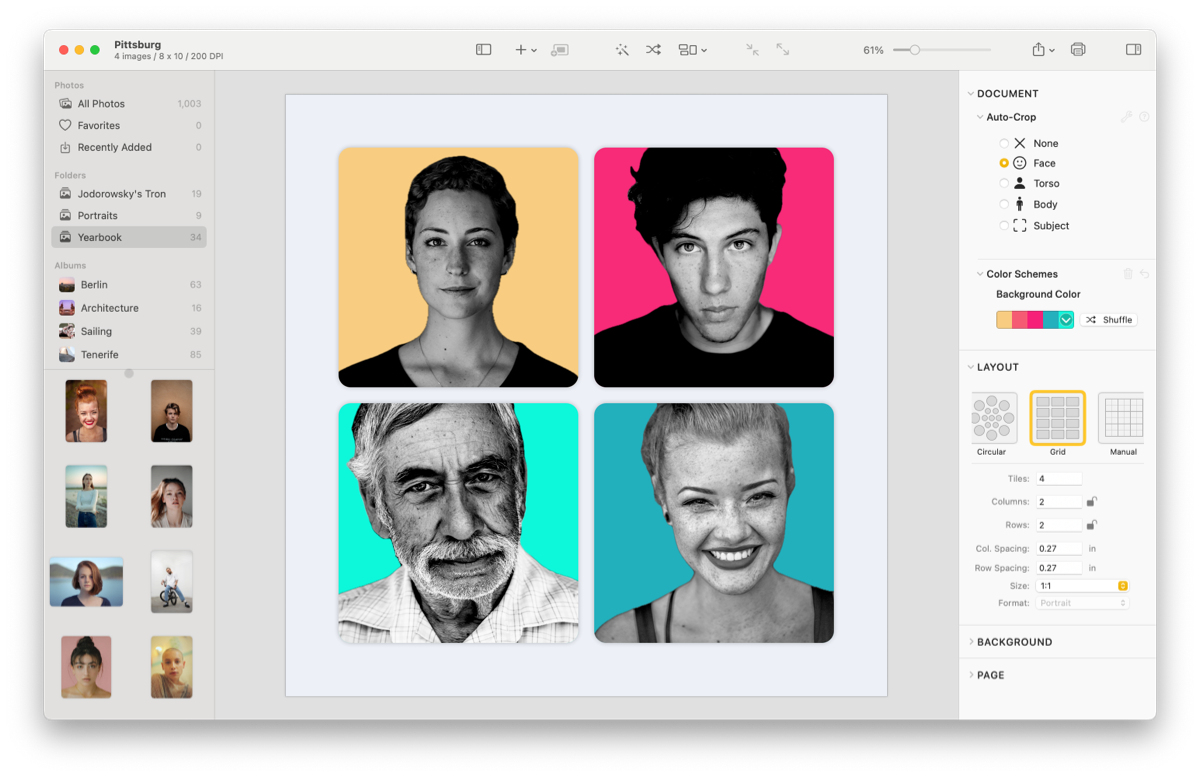
Document window showing an application of the template 'Pittsburgh'. This template automatically applies a crop to the face, a subject-mask, a random background color from a color palette and a B/W image filter. The image browser on the left and the inspector on the right of the window. The inspector is showing Auto-Crop and color-scheme settings. Download: 2400 x 1555 | 1200 x 778 |
|
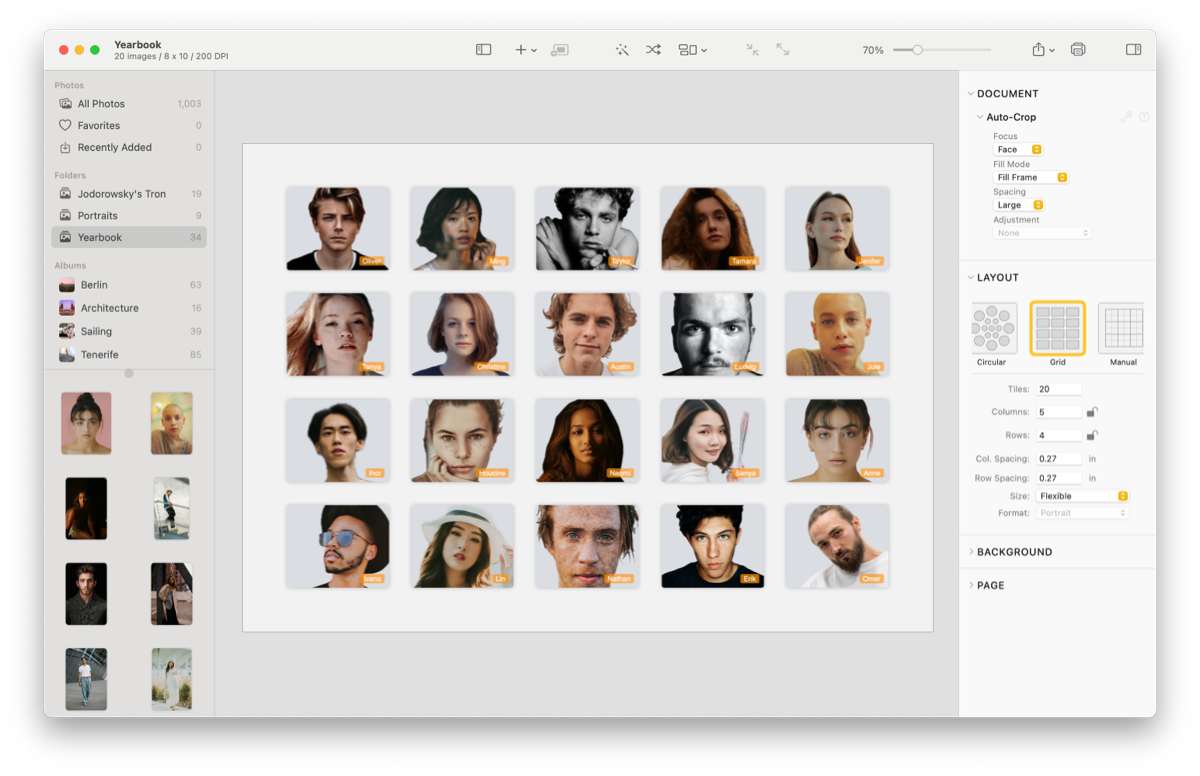
Document window showing an application of the template 'Yearbook'. This template automatically applies a crop to the face, a subject-mask, a uniform background color and is using the image file name as the caption text. The image browser on the left and the inspector on the right of the window. The inspector is showing Auto-Crop and layout settings. Download: 2400 x 1551 | 1200 x 776 |
|
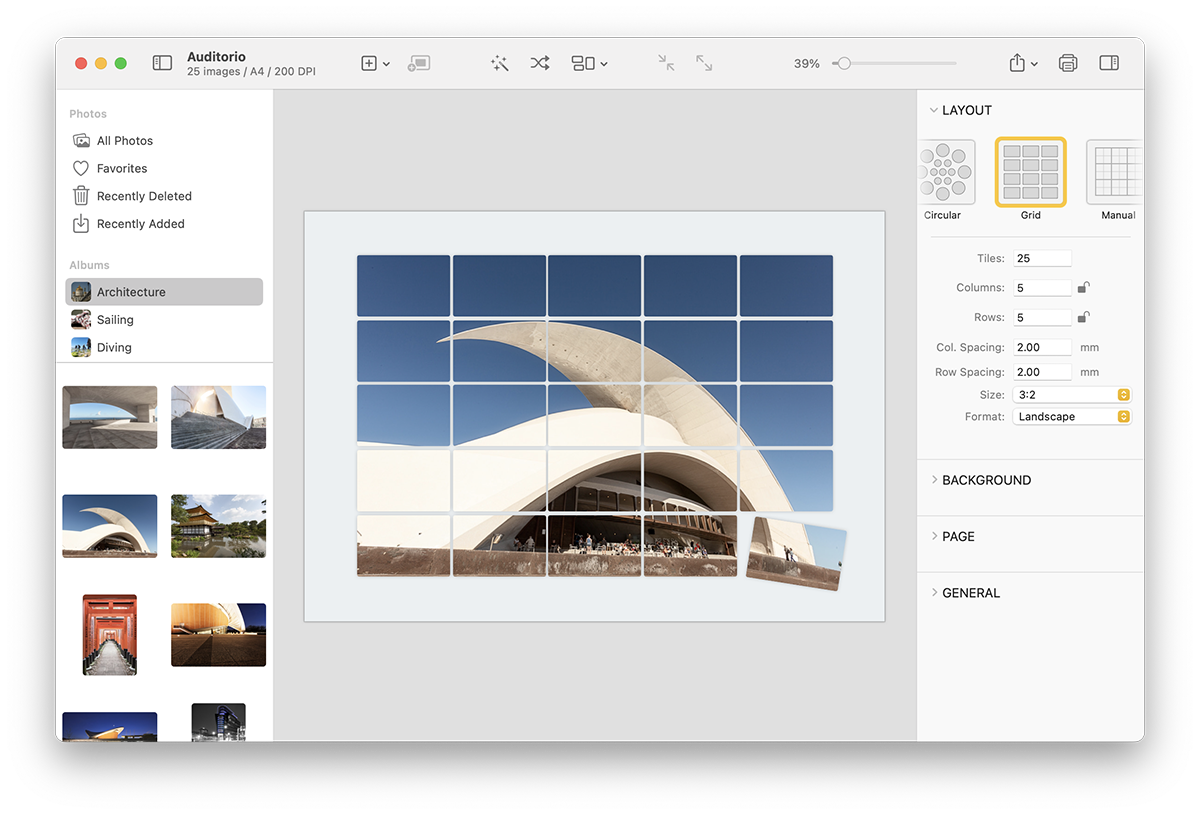
Document window showing a Grid layout with a Mosaic-Crop applied to an image of the `Auditorio de Tenerife`. The image browser on the left and the inspector on the right of the window. The inspector is showing layout and page settings. Download: 2426 x 1648 | 1200 x 815 |
|
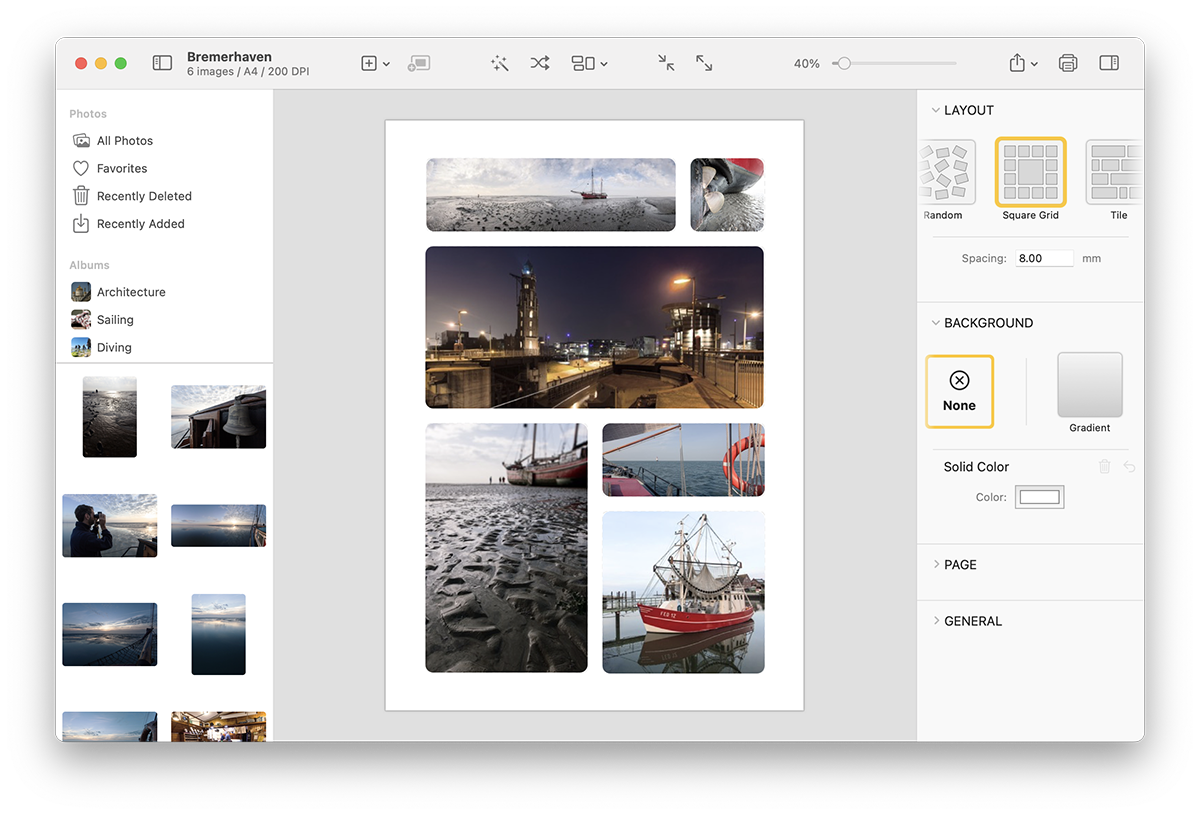
Document window showing a Square-Grid layout. The image browser on the left and the inspector on the right of the window. The inspector is showing layout and page settings. Download: 2426 x 1648 | 1200 x 815 |
|
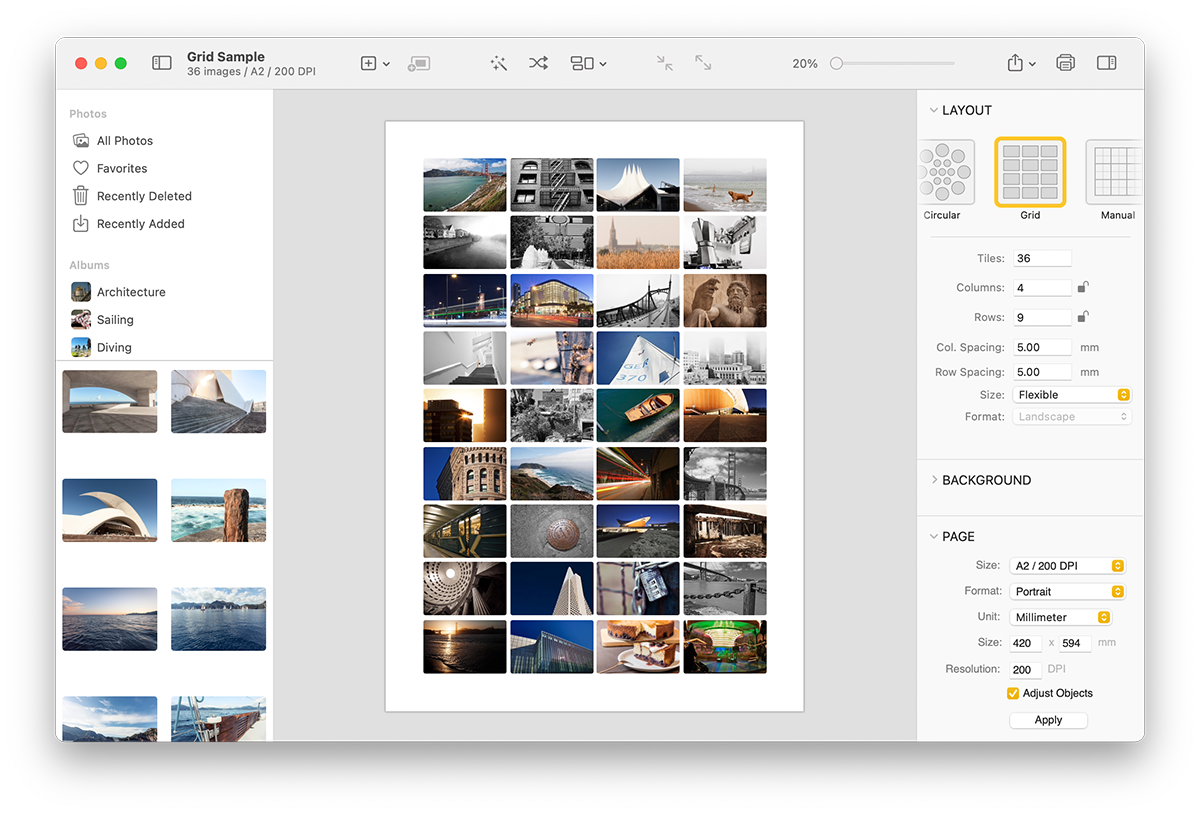
Document window showing a classic Grid layout. The image browser on the left and the inspector on the right of the window. The inspector is showing layout and page settings. Download: 2426 x 1648 | 1200 x 815 |
|

Document window showing a Mosaic-Crop of a diver applied to a Random layout. The image browser on the left and the inspector on the right of the window. The inspector is showing layout and page settings. Download: 2426 x 1648 | 1200 x 815 |
|
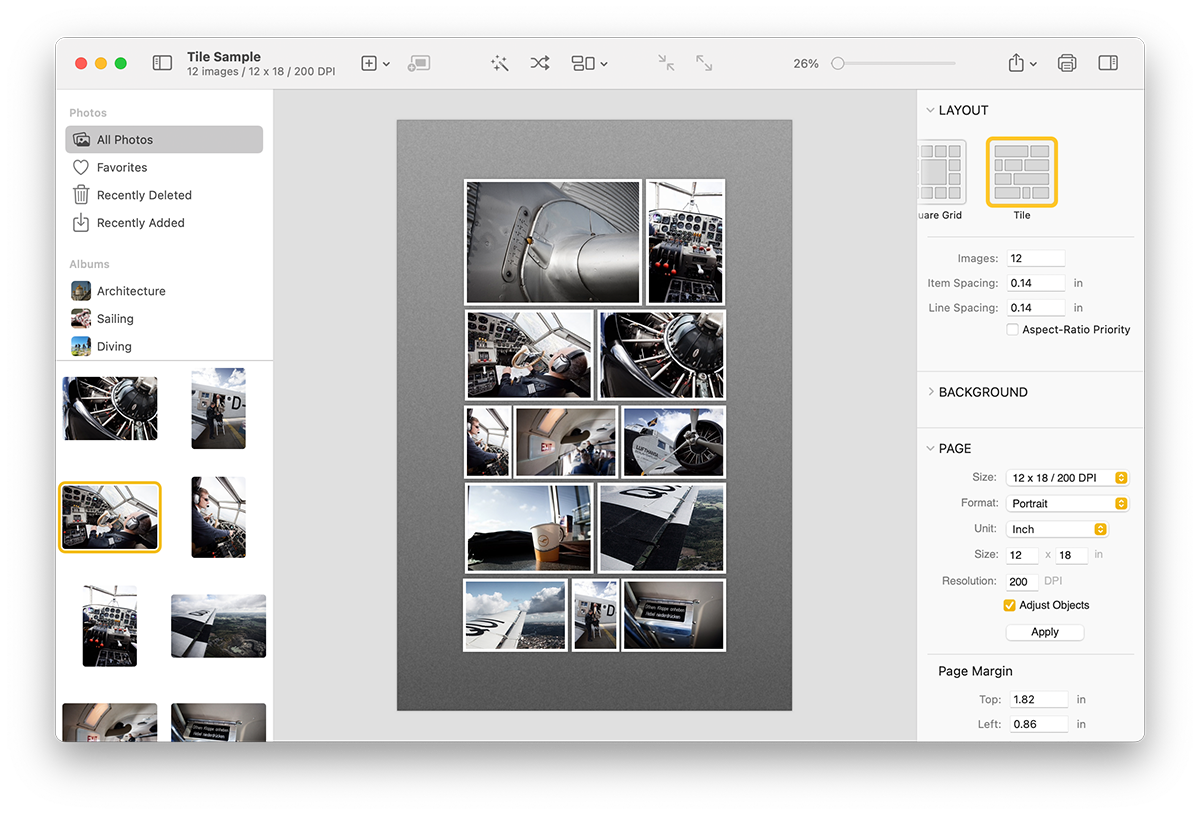
Document window showing a Tile layout. The image browser on the left and the inspector on the right of the window. The inspector is showing layout and page settings. Download: 2426 x 1648 | 1200 x 815 |
|
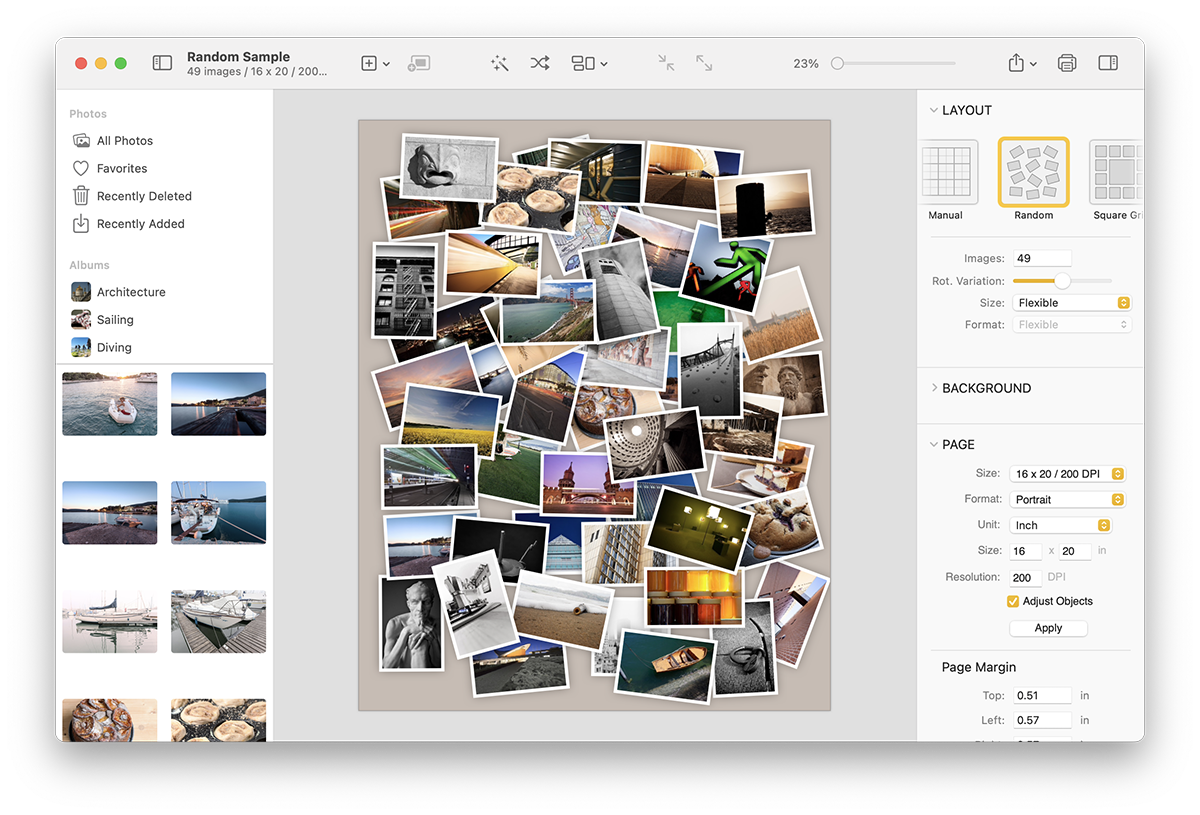
Document window showing a Random layout of a set of images. The image browser on the left and the inspector on the right of the window. The inspector is showing layout and page settings. Download: 2426 x 1648 | 1200 x 815 |
|
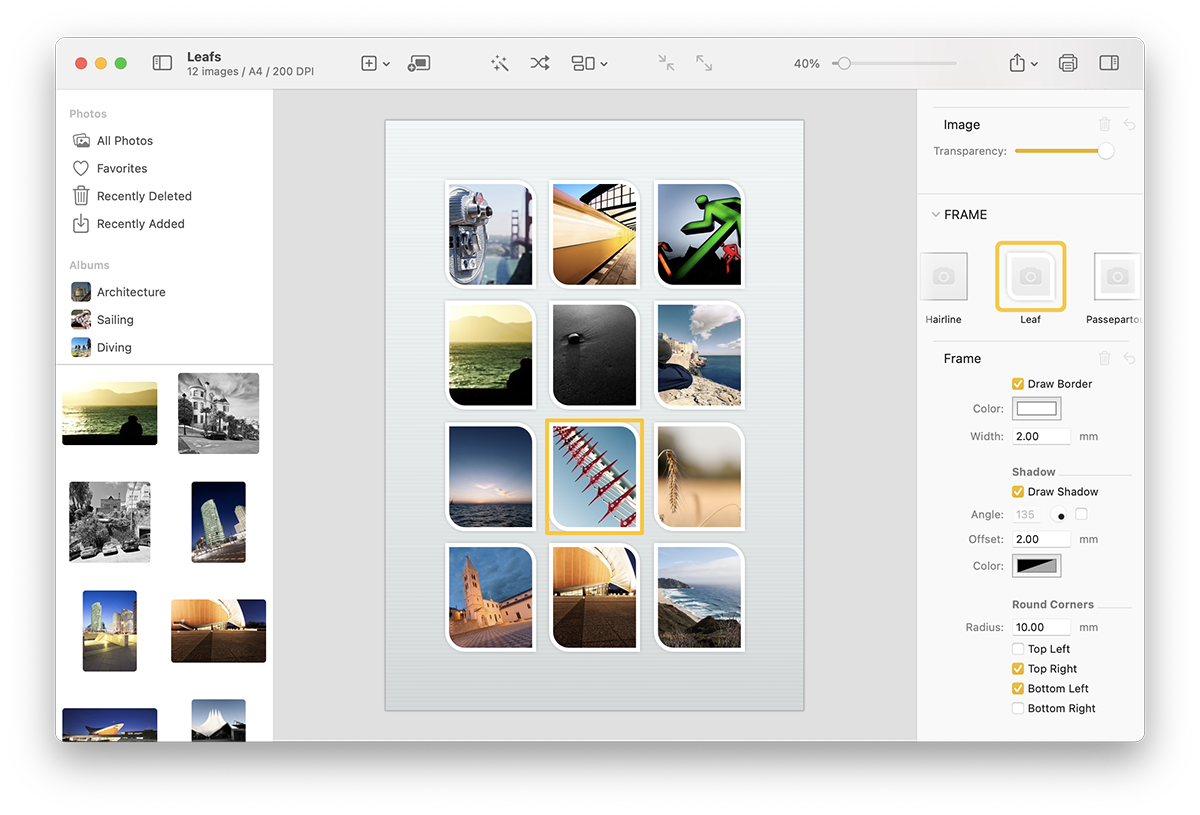
Document window showing a Grid layout with a Leaf style frame applied to the images. The image browser on the left and the inspector on the right of the window. The inspector is showing the properties of the frame applied to the selected image. Download: 2426 x 1648 | 1200 x 815 |
|
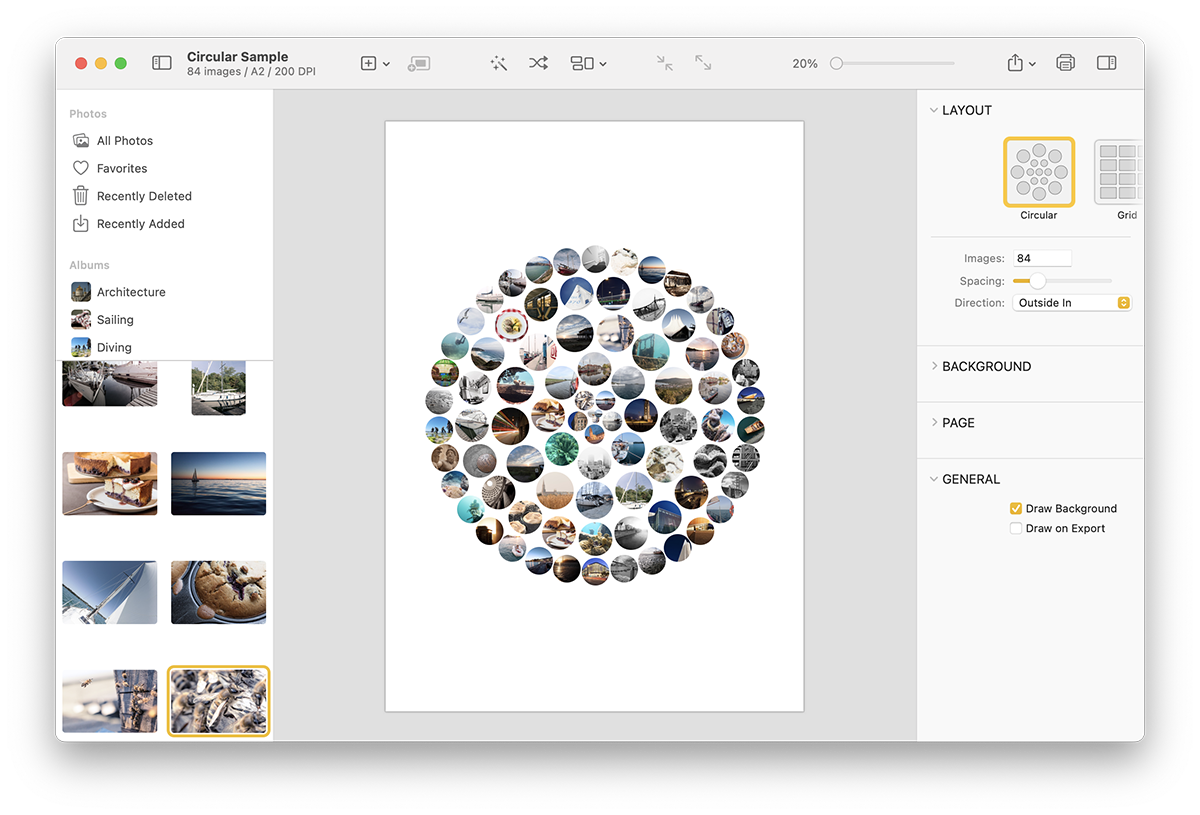
Document window showing a Circular layout. The image browser on the left and the inspector on the right of the window. The inspector is showing layout and page settings. Download: 2426 x 1648 | 1200 x 815 |
|
Videos
| Introducing Posterino | |
|---|---|
| Quick Start | |
| Square-Grid | |
| Mosaic Crop |